This documentation will show you how to sync over tempo worklogs from Jira cloud to Service now.
- Create a connection if you don't already have one
- Go to the Exalate App → Connections → Initiate connection
- If you already have a connection click on Edit connection
- Apply these changes
Jira Cloud side
- Add this to your outgoing sync.
outgoing sync
TempoWorkLogSync.send( "OM72xP3i1IxEgUT4YR1dmAHNRXcOEw", // replace OM72xP3i1IxEgUT4YR1dmAHNRXcOEw with the newly generated access token replica, issue, httpClient, nodeHelper )
- Make sure you change the access token.
More info about Tempo worklogs sync: https://docs.exalate.com/docs/syncing-tempo-worklogs-in-jira-cloud
Generate an access token
Done on your Jira side
Servicenow side
add this code to your Incoming sync change the values of your customFields
Incoming sync
// By default tempo sends over the time in seconds.
// Iterates over logged time
def totalTimeInSeconds = 0
for(int i = 0; i < replica.workLogs.size(); i++){
totalTimeInSeconds += replica.workLogs[i].timeSpent
}
// This function makes the time readable.
def convertToReadableTime(long seconds){
def hour = (int)Math.floor(seconds / 3600)
seconds %= 3600
def minutes = (int)Math.floor(seconds / 60)
if(hour == 0){
return "${minutes.toString()}m"
}
return "${hour.toString()}h:${minutes.toString()}m"
}
// Add the value to your custom field, by calling the "convertToReadableTime" function with the "totalTimeInSeconds" as parameter.
workItem.customFields."Custom field".value = convertToReadableTime(totalTimeInSeconds)